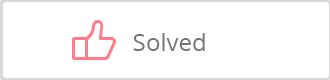What should I do when the QR code pairing has failed?
First, please make sure that the version of the camera matches the allowed login region. You can identify the allowed region from the number under the QR code at the back of the camera. The third and fourth digits represent the country. The different versions of the product are allowed to pair with the app in different regions as below:US: North AmericaTW: Taiwan RegionKR: Korea regionEU: European UnionIR: Israel regionPH: Philippines regionID: Indonesia regionCN: Devices can only be used in Mainland China with Chinese version App
Second, please check if your mobile phone has Wi-Fi connection, the pairing can fail if the connection is poor. Ensure that the camera is as close as possible to the router.
Third, ensure that your firmware is upgraded to the latest version. Please check following the instructions: Manual Firmware Update Instructions
If the firmware is already the latest version, please check the router configuration:1.YI home camera currently supports only 2.4Ghz band, it does not support 5Ghz band Wi-Fi2. Ensure that the Wi-Fi name is in English letters and numbers and the password does not include special signs3. Ensure that the router encryption mode is WPA/WPA2 4. Open the QOS in Advanced settings, set the device at the highest setting5. Turn off the wireless access control on the black and white list and cancel the option of black and white list6. Turn off the AP isolation in the routers settingAfter the setting, please switch off the router, wait a few minutes and re-start.