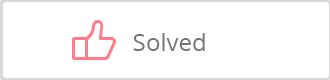Manual Firmware Update Instructions
Preparations
PC with Internet Access
TF Card (MicroSD Card)
TF card reader
Instructions
1. Format the TF card to FAT32 (file system)via card reader (Default parameter in Windows® format tool). Note: YI 1080P Home Camera 2 can support up to 64GB TF card, which needs to be formatted to FAT32 with third-party tools.
PC with Internet Access
TF Card (MicroSD Card)
TF card reader
Instructions
1. Format the TF card to FAT32 (file system)via card reader (Default parameter in Windows® format tool). Note: YI 1080P Home Camera 2 can support up to 64GB TF card, which needs to be formatted to FAT32 with third-party tools.
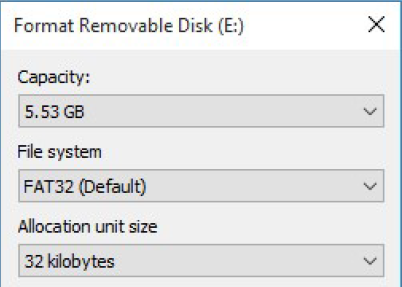
2.Download the latest Firmware file from http://www.yitechnology.com/support-faq.php?id=1
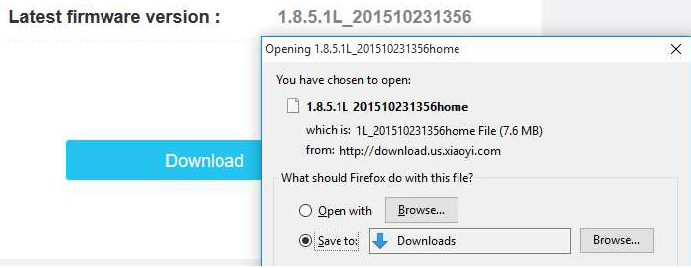
3.Copy this file to the root of the TF cardYI Home CameraIt should be named with "home". (Case sensitive and no file name extension)
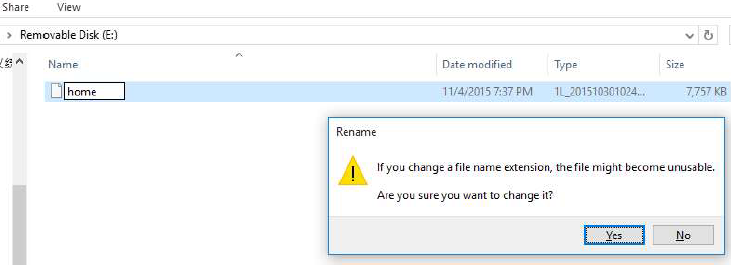
YI 1080P Home Camera 2It should be named with "home.bin".
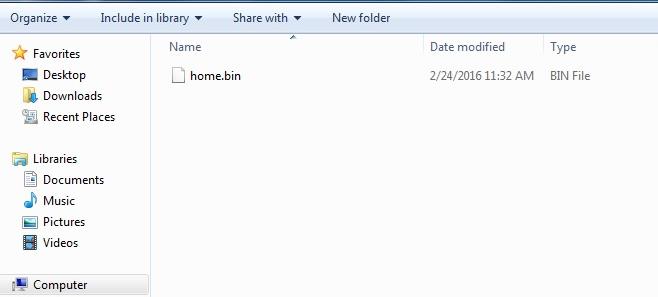
YI Dome CameraIt should be named with "home_v201".
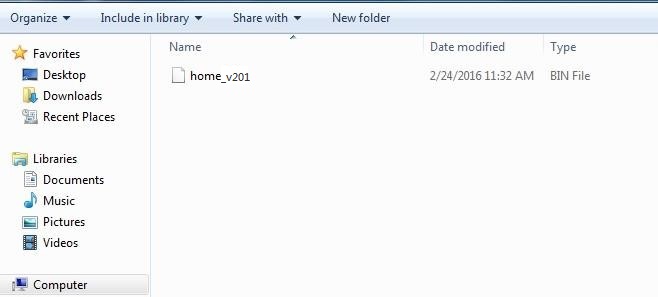
4.Safely remove the card reader from PC,inserting the TF card into camera,then power it on.
5.The camera will start updating automatically,the whole process may take 2-3minutes.