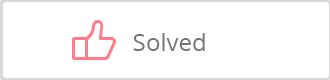How to save and watch my videos?
You can store your video by inserting a micro SD card into card slot.
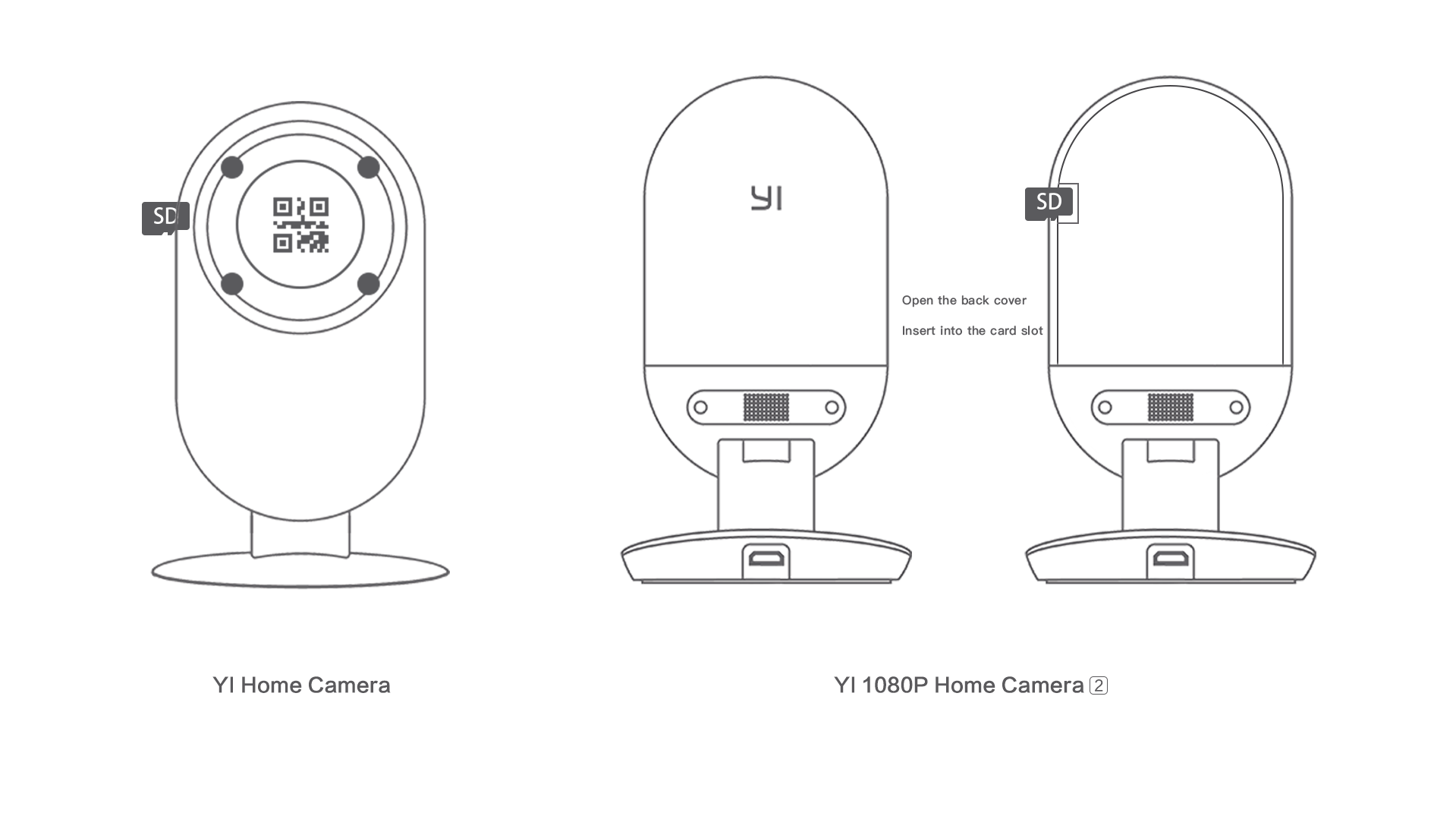
YI Home Camera and YI Dome Camera support 4-32G micro SD card with FAT32 format,and YI 1080P Home Camera can support up to 64G Micro SD card.We recommend using a card that's class 10 and above.
After inserting the micro SD card,you can watch the video history anytime,anywhere.
1) Open the App and click the camera.
2) You can view the timeline by taping anywhere on the video.
3) By moving the past video to the pointer,you can playback the video by time,never missing a moment.
4) You can also zoom the timeline to get more precise information so that you can find activities happened quickly.
1) Open the App and click the camera.
2) You can view the timeline by taping anywhere on the video.
3) By moving the past video to the pointer,you can playback the video by time,never missing a moment.
4) You can also zoom the timeline to get more precise information so that you can find activities happened quickly.
Apart from watching the video history from app,you can also transfer the video file to the computer by card reader.